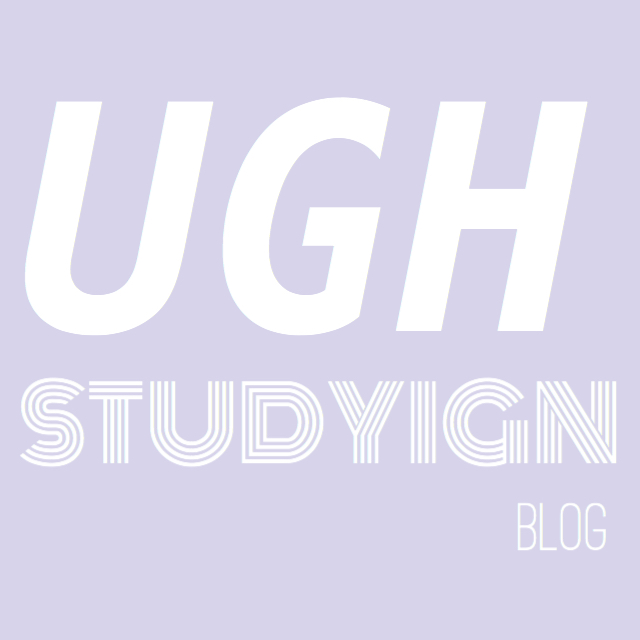Here are some tips to creating an efficient study timetable:
- Write down all your subjects and what you need to do for each subject .
- Find a layout you like. You could use an app like Google Sheets or Excel, and you should choose a layout, such as block scheduling or if you want to do it without certain timings, it may be easier, yet you'll still know what you need to do and before a certain time.
- Fill in all your school classes too and any extracurricular activities.
- Use the remaining spaces for your study spaces, and include any breaks too.
- Schedule your study sections in blocks, and set around 30-45 minutes to every block, and around a 10-15 minute break after every session
- Stick to your schedule, if you have a break, relax, and don't go over your set timings.
- Know what type of learner you are. This can help you with creating your schedule based on if you'll stick to it or not.
- Create blocks for all your available times.
- Create a new updated schedule every week/every two weeks. Make sure to record any separate outings such as an event with your friends or a family event.
- Reserve time for exercise and make sure to record your school free times and what you need to do/ what you did throughout those sessions.
Those were some tips on creating a study schedule, and I've made a layout that you can use to start off! (Copy paste it into google/equivalent) and feel free to edit it however you'd like!
https://docs.google.com/spreadsheets/d/1q6LmWzhORMcVjz4pHTVqMrnEBPgbgU3ni-5uhwQ4TFM
You can also use a personal planner or your school planner to draw out a schedule so you can always have it with you but you may have to print an updated schedule every week!
I hope this has helped you and make sure to check out my Instagram (@ughstudyign) for more posts!
Make sure to show me your edits or your own layouts of the schedule by posting a picture on Instagram and make sure to tag me (or #ughstudyign)
– Jasmine ✨